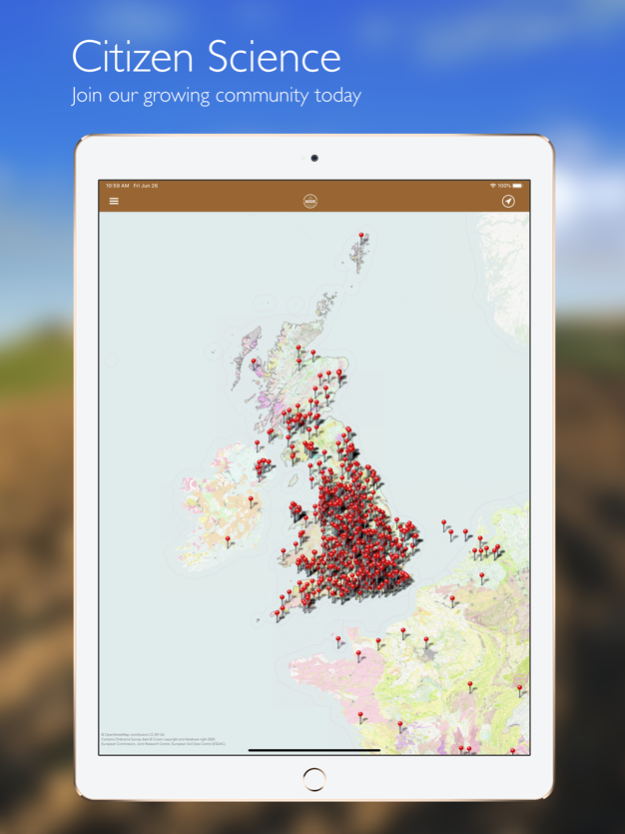mySoil 5.0.0
Continue to app
Free Version
Publisher Description
View a map of the soil in your local area, retrieve descriptions of the soil depth, texture, pH, soil temperature, organic matter content and dominant habitats across the UK.
European users can view a map of the soil parent material and access soil depth, texture and dominant habitats.
Build up a community of soil information by sending us photos and details about your soil.
Search on places, then click on the map and reveal a description the soil beneath your feet.
mySoil is for anyone with an interest in the soil in Europe including gardeners and vegetable growers, allotment owners, farmers and agricultural specialists, schools and colleges, environmentalists and landuse planners.
Supported by the Natural Environment Research Council (NERC), mySoil combines soil information from the British Geological Survey, the Centre for Ecology & Hydrology, the EU Joint Research Centre (JRC), and the Met Office. Discover more about our soil research at the UK Soil Observatory - http://www.ukso.org
Jul 2, 2020
Version 5.0.0
- Updated BGS branding
- Bug fixes
About mySoil
mySoil is a free app for iOS published in the Reference Tools list of apps, part of Education.
The company that develops mySoil is British Geological Survey. The latest version released by its developer is 5.0.0.
To install mySoil on your iOS device, just click the green Continue To App button above to start the installation process. The app is listed on our website since 2020-07-02 and was downloaded 2 times. We have already checked if the download link is safe, however for your own protection we recommend that you scan the downloaded app with your antivirus. Your antivirus may detect the mySoil as malware if the download link is broken.
How to install mySoil on your iOS device:
- Click on the Continue To App button on our website. This will redirect you to the App Store.
- Once the mySoil is shown in the iTunes listing of your iOS device, you can start its download and installation. Tap on the GET button to the right of the app to start downloading it.
- If you are not logged-in the iOS appstore app, you'll be prompted for your your Apple ID and/or password.
- After mySoil is downloaded, you'll see an INSTALL button to the right. Tap on it to start the actual installation of the iOS app.
- Once installation is finished you can tap on the OPEN button to start it. Its icon will also be added to your device home screen.